The MetaTrader4 is the favorite platform for retail traders. What is MetaTrader4 used for? The MetaTrader4 platform allows traders to buy and sell a currency pair and even to build an MT4 robot.
Before going into more details regarding the metatrader4, traders should know what is MetaTrader4 needed for. It all starts with the basic Forex retail trading concepts.
Forex brokers act as intermediaries. Or, middlemen.
They earn a commission for allowing traders to access the interbank market. That’s the Forex market’s real name.
Supply and demand meet on the interbank market. And, Forex retail traders access it via a trading platform.
The trading platform is nothing but a software. It is provided by the broker.
And, the broker has two choices:
- Either builds a trading platform on its own.
- Or provides an existing trading platform offered by a third party.
Most Forex brokers opt for the second choice. The answer is obvious. It is the cheaper one.
A built-in trading platform is more expensive. And, on top of the initial costs, it has high maintenance ones.
Since 2005, the licensed trading platform has a name: the MetaTrader4. In fact, the mt4 is an electronic trading platform.
It is licensed to Forex brokers and has two parts. One part dedicated to the broker’s back office. And another to the end user. The retail trader.
So, what is MetaTrader4? We’ll try to answer this question from the end user’s point of view. As such, this article covers:
- MetaTrader4 platform generalities
- How to import custom mt4 indicators in the MetaTrader4
- MetaTrader4 tips and tricks
- How to build an MT4 robot
- How to use an MT4 robot
- The pros and cons of automated trading
What is MetaTrader4?
This electronic trading platform is where retail traders buy and sell a currency pair. They can do that manually or in an automated/semi-automated way.
Despite in 2009, a new version appeared, the mt4 Forex platform still runs on a wide range of brokers. There’s a reason for that.
Forex trading is regulated in different jurisdictions around the world. As such, the rules are not the same.
For example, in the United States, retail traders can’t hedge a position in the same account. The MetaTrader5, the new version launched in 2009, complies with this requirement. The mt4 doesn’t.
Because of that, there’s demand for both versions around the world. Still, the mt4 trading platform is more popular.
In fact, it is the preferred choice among retail traders. Everything else is a compromise.
In the meantime, new trading platforms appeared. More powerful, advanced, and with plenty of other features.
Yet, the retail traders stick to the MetaTrader4 platform. How come?
Various reasons make up a complete answer. Here’s a few of them:
- It’s quick, fast, and easy to use
- It’s offered by almost all brokerage houses
- Traders got used to it and don’t want to change
As such, Forex brokers face a dilemma. How to attract new active traders? One way is to offer them what they want. Or, already have. The metatrader Forex platform.
Brokerage houses face a stiff competition. To survive, many break the lows. Or, at least, bend them.
But very few have the courage of not offering the metatrader 4 platform. The ones that do, are big trading houses.
They have huge resources and afford to develop their own platform. However, in many cases, this turned out to be a mistake.
MetaTrader4 Platform Generalities
To access the metatrader 4 trading platform, several steps are required. First, retail traders must open a trading account.
That is, a trading account with a broker that offers the MetaTrader4. Or, with a metatrader 4 broker.
Second, they’ll download and install the software on the P.C. With the login data already provided by the broker, they have access to the interbank market.
Finally, they can use the MetaTrader4 software not only on the desktop. The MetaTrader4 platform is easily accessed from smartphones via a free dedicated app.
A basic presentation of this wonderful trading platform starts with its main parts. More exactly, with three of them.

Here’s a short description for them:
- The upper part of any MetaTrader4 platform represents the main part. Here’s where all the trading tools are. And, where the secondary windows tabs are too.
- The main Forex dashboard appears on the left side by default. However, traders can simply click and drag it anywhere on the screen.
- Finally, the main window is dedicated to technical analysis. Or, to charts. Traders can open multiple charts and access them separately.
The above are the main parts. But there’s so much more about MetaTrader4.
For example, what is MetaTrader4 without the AutoTrading feature? Probably it won’t be so popular anymore if retail traders could not use their MT4 robot.
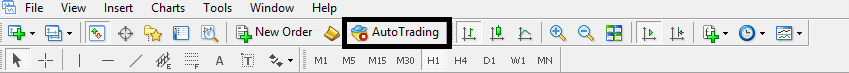
The AutoTrading tab appears, where else, on the upper main menu. But more about how to trade with an MT4 robot later in this article.
How to Use MetaTrader4
The MetaTrader4 is intuitive. You won’t need mt4 tutorials.
But if you do, just press the F1 tab for any help related to it. It’s an easy way to find out what is MetaTrader4.
Trading goes smooth. Simply click on a currency pair on the left side of the MetaTrader4 platform.
A window describing everything you need will pop-up. From there, just a click away, the interbank market lies.
What a time to be alive as a trader! Only a few years back, this was not an option retail trader had.
The best way to start is to understand its features. Besides the ones presented above, the following tabs expand a trader’s possibilities:
- One can easily create a new chart. Or, switch between different profiles.
- While the Market Watch gives the market quotations, the Data Window offers the pure data. The values of every candle you lay your mouse on.
- With the Strategy Tester, traders back-test an MT4 robot’s past performance.
- The Terminal tab offers info related to the funds and trading activity the mt4 trader
- Clicking the Insert tab, traders have access to a plethora of mt4 indicators. The MetaTrader4 offers both trend indicators and oscillators. Moreover, volume indicators, and other types too. If in need for a custom one, traders can easily import it.
But, perhaps the most important tab is the Tools one. It deserves a special treatment in this article.
Explaining the Tools Tab of a MetaTrader4 Platform
Under the Tools tab of any metatrader 4 Forex platform, the following functions appear:
- New Order. Here’s where traders place a new trade. It is a shortcut that gives access to all currency pairs. One can set the volume, direction, the pair…all the details of a trade. Including stop loss and take profit. And, use pending orders too.
- History Center. Traders add historical data from here. If it exists, this is where you can add it to a chart.
- The Global Variables tab shows all programs launched in the client’s terminal. Good for informational purposes.
- MetaQuotes Language Editor. Here’s where a metatrader4 ea is born. A separate program opens, allowing traders to code their own MT4 robot.
- The Options tab allows traders to set precise variables for their accounts. More on this a bit later.
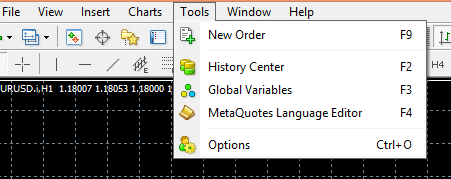
How to import custom mt4 indicators in the MetaTrader4
As mentioned earlier, the metatrader4 indicators appear under the Insert tab. However, not all of them.
Or, not all possible indicators. For the trading platforms comes with limited default settings.
Hence, only the basic indicators get to be listed here. Of course, you’ll find the Relative Strength Index (RSI) and the Bollinger Bands, among others.
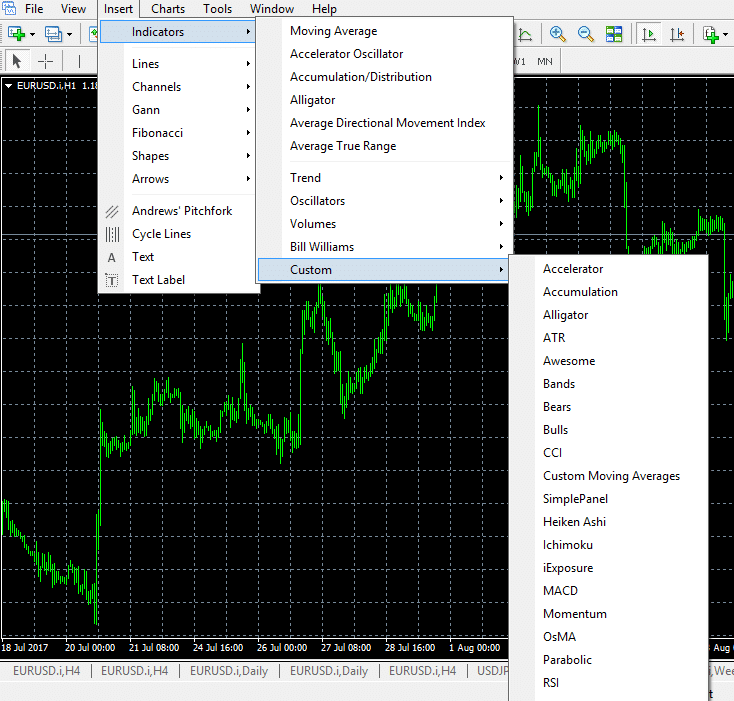
But, if in need for more, there’s room for more. In fact, you can import whatever you want in a MetaTrader4 platform. Of course, having the right format.
There’s also a Custom indicators tab. Here’s where any new indicator appears.
The mt4 expert advisor builder allows creating custom indicators. If you have an idea about an indicator, you can program it. That is, if you have coding knowledge.
If not, you can either subcontract the job. Or buy a custom indicator.
In any case of the above, here’s how to import it to your trading platform.
First, save your new indicator anywhere on your computer. Make sure you remember the destination folder.
Second, open the MetaTrader4 platform. Third, under the File tab, search for the “Open Data Folder” sub-tab.
To avoid any confusion, here’s the exact location.
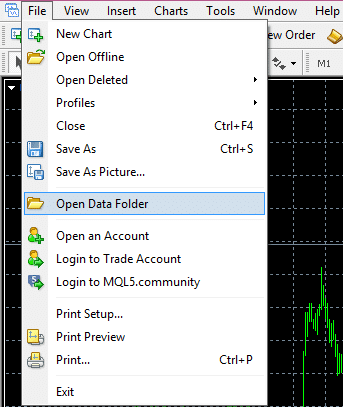
By selecting it, a pop-up window appears. Here, Paste the new indicator in the Indicators MQL4/Indicators folder.
But, here’s the trick. To see it in your MetaTrader4 platform, you must close it first. And then, reopen it.
Finally, under the Navigator tab, you’ll find the indicator listed. It could be anywhere between the below ones.
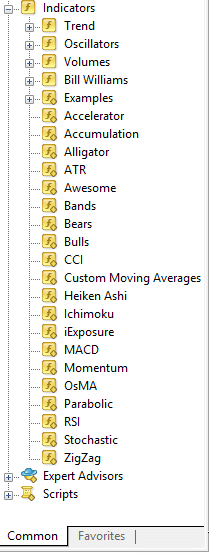
All you must do now is to:
- Locate it.
- Click and drag it on a chart.
That’s it! You’ve just finished importing your custom indicator.
MetaTrader4 Tips and Tricks
For those who really want to know what is MetaTrader4, here are a few tips and tricks to make a trader’s life easier.
Remember, upon downloading the platform, the mt4 comes with default settings. But, this doesn’t mean they’re the ideal ones.
As such, traders customize the MetaTrader4 platform to suit their needs. And, to take advantage of all its features.
First, any chart is easily optimized. Just click anywhere on it and under the Properties tab you can set anything from colors to the displayable items.
Second, under the Tools/Options tab, look for the Objects sub-tab. Down under there’s the “Select objects by a single mouse click” tab.
This will save you a lot of time when doing technical analysis. In fact, it saves fifty percent of the time taking it to select an object on your chart.
Next, after you set a chart, make sure you save the template. Simply right click on it and use the Save Template option.
It will make it easier using the same settings on another currency pair.
Finally, you can even save a Profile. A MetaTrader4 platform allows for a trader to use multiple profiles.
Moreover, you can “take” them with you. If you switch to a different mt4 broker, simply take your Profiles with you and paste them in the new mt4 platform.
Now you get closer to knowing what is MetaTrader4. But, its best function ever wasn’t discussed yet…
How to Build an MT4 Robot
An MT4 robot or a mt4 expert advisor opens and closes trades as instructed. Automatically.
Nowadays, statistics say that over eighty percent of the trades are automatically executed. That’s quite a number!
It all starts with the MetaQuotes Language Editor. By selecting it as presented earlier, a platform for coding opens.
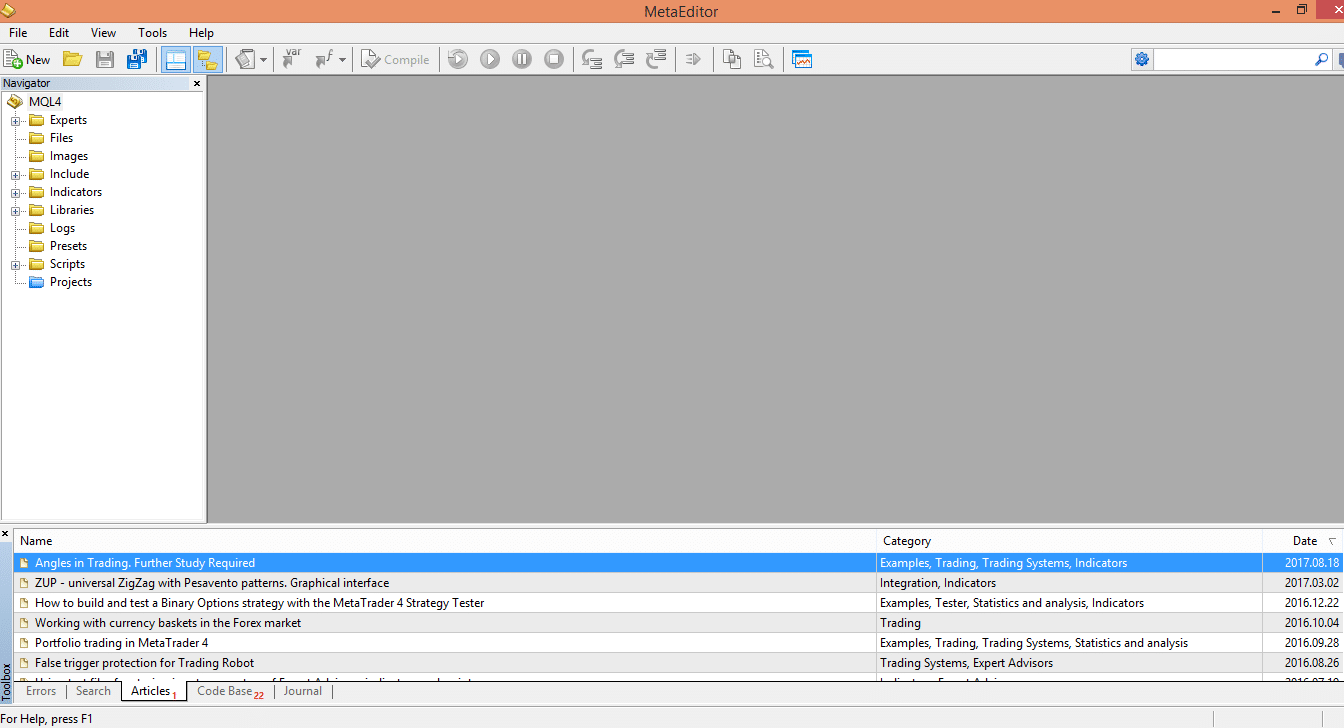
Simply select a New project from the top left side and you’re good to go. That is if you know coding.
If not, instruct a programmer to code it for you. Following your instruction, the MT4 robot will buy and sell in the Forex market.
Any thinkable variable can be used. After testing its functionality, use the Strategy Tester option the MetaTrader4 offers.
This way, you’ll make sure the expert advisor made a profit in the past. As such, chances are that it will make a profit in the future too.
How to Use an MT4 Robot
Now that you have an automated machine to trade for you, let’s put it to good use. First, make sure you import it on the MetaTrader4 platform.
The steps to do that are similar to the ones for importing an indicator.
Second, find the EA (Expert Advisor) in the MetaTrader4 and drag it on a chart. Make sure it goes on the right currency pair. And, that you selected the right time frame.
Third, you’ll see a smiley face on the top right of your chart. Actually, the emoticon doesn’t smile. Yet.
It means the mt4 robot isn’t live. Remember the AutoTrading tab shown earlier in the article? Now’s the time to push it!
After that, the smiley face shows a running robot. You’ve just entered the automated trading world universe!
From now on, the mt4 robot will manage your positions as instructed. But, that’s not all.
For when you close the MetaTrader4 platform, the mt4 robot will stop working. What to do about it?
You need a VPS. That’s short for Virtual Private Server. Either your mt4 broker offers one (there are a few!), or you’ll pay a monthly fee for one.
Just Google for VPS hosting. You’ll find plenty of offers.
On the VPS, install the MetaTrader4 and the mt4 robot following the same steps like on your computer. From that moment on, the mt4 robot won’t ever stop trading on the remote computer. Even if you close yours.
The Pros and Cons of MT4 Automated Trading
Automated trading is very popular. Statistics confirm it.
And, judging by how the world moves, technological changes will make it even popular. In earnest, it offers plenty of advantages. Here’s a quick list:
- It removes emotions. Trading is an emotional rollercoaster. But, with an mt4 robot, trading goes unnoticed.
- Human factors like greed and fear disappear. The expert advisor simply executes the orders.
- Traders don’t need to spend so much time in front of the screens. Hence, they’ll get free time to do other things they love.
- Improved execution. No human touch can trade faster than a robot.
The list can go much bigger. But, at this point, I guess you’ve got the picture what is MetaTrader4 automated trading.
How about the cons? Surprisingly, there are many to mention here too. Here’s a beginning:
- An mt4 robot has different results on different brokers. Sic! This is due to slippage; the liquidity pools the broker takes its quotes…and so on. As such, back-testing it is tricky!
- When there’s no market, the mt4 robot can’t take you out. Remember when the SNB (Swiss National Bank) dropped the EURCHF 1.20 peg? Mayhem followed. No robot can take you out.
Anyways, it depends on what traders prefer. Some favor manual trading instead of the automated one. Others prefer the other way around.
Conclusion
This article aimed to present what is MetaTrader4. Above all, its functionality, rather than its historical background was in focus.
The best mt4 indicator is the one that gives a profitable trade. The same is true with the trading platform.
If the MetaTrader4 is the most popular among retail traders, it must be a reason for that. Just so you know, behind the MetaTrader4 platform is a huge support.
Any issue/issues/questions you might have, the solution appears easily on the Internet. Just have the will to look for it.
Besides the in-built features it has, it works great with trading theories too. Counting waves on different time frames has never been easier with the Elliott Waves Theory.
This is just an example. The MetaTrader4 functionality goes in every technical analysis corner. And, not only.
It has some fundamental analysis incorporated too. Snippets from major news wires appear.
But more on that, with some other occasion.
START LEARNING FOREX TODAY!
share This:







Leave a Reply