Testing & Optimization in MetaTrader 4
Hey there!
Are you taking the Forex-Robots course? If you are, then you’ve come to the right place!
On this page you will be able to download the Simple System v8.9 (and all previous versions) expert advisor and all later versions of this Forex Robot.
Simple System
Originally this Forex Robot was developed in the Algorithmic Trading for Beginners course. Later in the same course it was enhanced to create Simple System v2.0. Today you are able to download a much more robust Forex System – Simple System v8.9.
Make sure you read the Disclaimer below. If you agree to it, then go ahead and download the system!
See you in class,
Kirill
Disclaimer
I am making you aware that this Expert Advisor and any other code you download and/or copy from this website is being provided exclusively for educational and entertainment purposes. This Forex Robot is intended for use in the Testing & Optimization course, which is designed to help you learn how to use the MT4 strategy tester effectively. Any information is provided ‘as is’ solely for informational purposes and is not intended for trading purposes or advice. Past performance is no guarantee of future results. If you choose to use this system on any trading accounts, you are doing so at your own risk.
Download
SimpleSystem v9.0
SimpleSystem v8.9
SimpleSystem v7.0
SimpleSystem v6.0
SimpleSystem v5.1
SimpleSystem v5.0
Versions
Simple System v9.0
This version has an optimized OrderModify function which will make the system give less errors when it modifies the trades in the market. Also for users who use ECN execution if the modification of the order is unsuccessful you will only receive one error message instead of 2.
Simple System v8.9
AutoHandle5Digits: In version 8.9 you will find a new module that will make your life easier if you are trading with a 5-digit account. The auto-adjust module will automatically assess if your account is 4-digits or 5-digits and in the latter case the module will automatically make necessary adjustments to your input parameters.
This means that with this module ON (AutoHandle5Digits = true) even for a 5-digits broker you enter your parameters in pips – i.e. just like you would for a 4-digit broker.
For example, if the AutoHandle5Digits module is on then:
- StopLoss = 40 for a 4-digit account will be treated as 40 points
- StopLoss = 40 for 5-digit account will be treated as 400 points
IMPORTANT: Make sure NOT TO DOUBLE-UP. By default this module is switched ON. This means that if you have been using the expert advisor with a 5-digit account previously and have a saved *.set of parameters which you decide to load into the new expert advisor, then you will now need to readjust your parameters back to 4-digit mode OR you can simply switch this module off.
Other changes:
- MarketExecution has been renamed to ECNExecution (see v6.0 for details on MarketExecution)
- Comments have been changed to avoid confusion. The following messages are NOT errors of the EA, they are simply indicating why an order was not opened at the set time:
- Reason Order Not Opened: MA Filter Not Passed
- Reason Order Not Opened: MinPipLimit Filter Not Passed
- Added an internal ND() module to increase stability of the EA with some brokers. This is a programmatic enhancement, which, in short, helps pre-empt errors related to excessive decimals in calculated prices
Simple System v7.0

Version 7.0 has an important new addition – a Trailing StopLoss module. Using this module you can tell the Simple System Expert Advisor to trail the StopLoss levels of its orders. What this means is that throughout the life of any given order the following will happen:
- if the price goes in your favour then the StopLoss will be maintained at a given distance
- if the price goes against your order the StopLoss will not move
Thus, if you set a trailing stop at 40 pips, then the Forex Robot will make sure* that the StopLoss is never more than 40 pips away from the current market price.
*Provided normal market conditions
There are 2 new parameters in Simple System v7.0:
- UseTrailingSL; and
- TrailValue
By default UseTrailingSL is equal to false, meaning that the new module is not active. If you want to activate it then you simply set UseTrailingSL to true.
TrailValue represents the distance at which you want the StopLoss to be maintained when the market is moving in your favour. Default value is 40 pips.
Finally, if you are enrolled in the Forex Robots course, then check out the new video I posted there. It explains exactly how the Trailing StopLoss works and how to use it to your advantage!
Note: if you are using a 5-digits broker, you need to specify TrailValue in 5-digit mode just like you would specify the TakeProfit and StopLoss parameters. E.g. 40 pips in 4-digit mode is equivalent to 400 points in 5-digit mode.
Simple System v6.0
In version 6.0 of the Simple System Forex Robot there are two new updates. First of all, as illustrated above, I have added a status display to the Expert Advisor. Every day Simple System will update you on what happened at the designated hour. If a trade was successfully created – you will see this, but more importantly, if a trade was not created – you will be told why.
For example, the message may say “MinPipLimit Check Not Passed” or “MA Check Not Passed”. This will allow you to know right away that everything is going as planned, and your trade has not been set NOT because of an error, but rather because of a filter within the Trading Strategy.
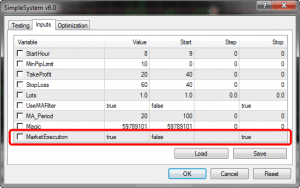
The second update is that I added a MarketExecution parameter. If you intend on using this expert advisor on a ECN account (or any other account with Market Execution), then you need to set this variable to TRUE (default value is FALSE).
The reason behind this is that on ECN and other accounts with Market Execution you are not able to specify a StopLoss and TakeProfit at the time of creating an order. You have to do this separately after the order has been created. In Simple System v6.0 I added a module that does exactly this.
Simple System v5.1
As you can see from the image, I have added one new parameter – the Magic number. This is an identifier of your trades and allows you to use multiple expert advisors in the same terminal. The rest of the logic is the same.
If you want to have more than 1 Simple System expert advisor running in a single MetaTrader 4 platform, then you need to use v5.1 and specify different Magic Numbers (at random) for each of the instances of this Forex Robot. This will allow each expert advisor to identify its own trades, therefore preventing them from interfering with each other.
Simple System v5.0
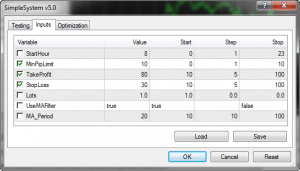
Simple System v5.0 – original version. Disregard the parameters specified in the image – you will have to find parameters your own parameters. I have shown how to do it in the Testing & Optimization for Success course.
- StartHour – in which hour of the day to look for the pattern
- MinPipLimit – minimum distance in pips that the price has to travel from the day’s open to trigger a trade signal, for 5-digit brokers multiply by 10
- TakeProfit – takeprofit distance in pips, for 5-digit brokers multiply by 10
- StopLoss – stoploss distance in pips, for 5-digit brokers multiply by 10
- Lots – volume of the EA’s transactions. Don’t be greedy 🙂
- UseMAFilter – Yes/No flag telling the EA to use/not use the moving average filter
- MA_Period – period of the moving average to be used by Simple System
When newer version become available, they will be posted here.
Kirill

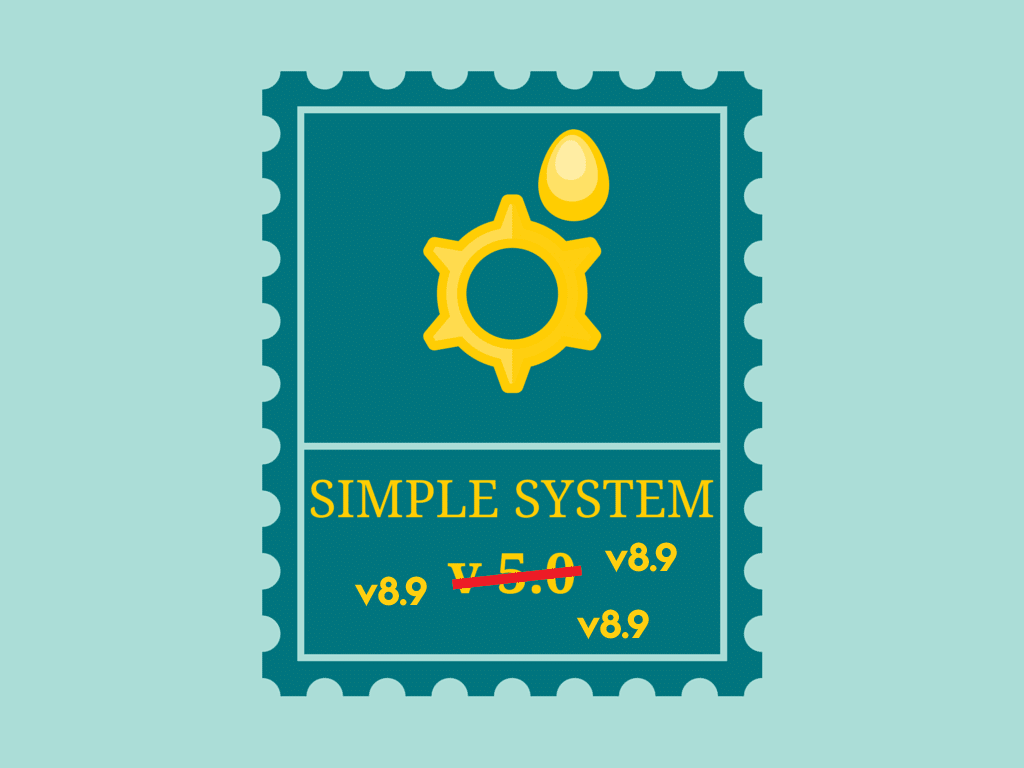
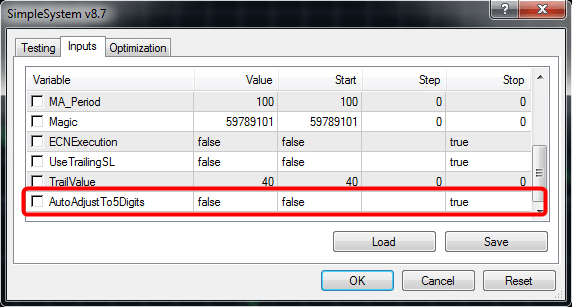
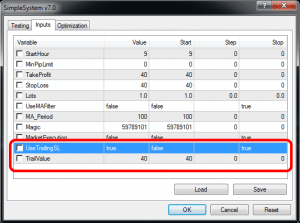

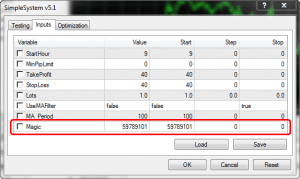






August 07, 2015 at 4:18 pm, Justin Mcnabb said:
Does this robot buy and sell automatically?
August 08, 2015 at 2:01 am, Kirill said:
Hi Justin, that is correct. If you are part of the course I’m teaching then you should know exactly how to use it. If you’re not in the course, I encourage you to check it out – link is at the top of the page. Kirill
August 09, 2015 at 3:49 pm, Justin Mcnabb said:
I’ll have a think about it. I’ve never used a robot so i was curious about seeing it in action. I cant see how a robot could make better money than doing things manually though
August 09, 2015 at 9:13 pm, Kirill said:
As a starting point, I recommend you sign up to the free introductory video training course. We talk about it robot trading quite a lot there. You can enroll on the homepage: forexboat.com
Cheers,
Kirill
August 17, 2015 at 7:50 pm, Justin Mcnabb said:
Got your free report, thats great. I tried putting the robot on a chart in a demo account to see what it would do but i hasnt done anything,why is that?
August 17, 2015 at 11:59 pm, Kirill said:
Hi Justin, it’s just the way the EA works – it generally makes one trade per day but not every day. You really need to first backtest and optimize it. You can find all the relevant information in my course, or you can read up on it online.
In any case, note that this EA is provided for EDUCATIONAL purposes ONLY. It is a supplementary element to the Forex Robots course where I teach students all the nuts and bolts of testing and optimization in MT4.
September 25, 2015 at 6:56 am, Renee Paz said:
Hi Kirill, can I use the Simple System EA to other currency pairs other than GBPUSD, and if not why?
December 23, 2015 at 1:33 am, Kirill said:
Hi Renee,
Simple System is an experimental EA designed for use in the backtesting and optimization course. You can test it on any currency pair of your choosing.
Regards,
Kirill
This communication contains general financial advice only (under AFSL 435746). Kirill Eremenko (AR 001236851) at forexboat.com
——-
Note that the Simple System EA is not designed for trading on a real account. This Forex Robot is supplied for educational purposes only and should be used only on a demo account. If you choose to use it on a real account, you are doing so at your own risk.
October 24, 2015 at 10:17 am, Nadal said:
Hello, First of all I want to congratulation you for the great course you made on Udemy. I watch lot of courses about Forex and your’s are the best. I have a very good computer with 32gb multiple core and I want to do a backtest on simple system with 146.266.560 results on open price only model. The problem is that after about 1hour and half when the ram usage is getting to around 2gb is getting frozen and nothing happen. The mt4 still work but the EA tester is frozen there. It’s possibile to do the back test on MT5 and the come with the results in MT4? or how how can I fix this problems since I want to lot of variable without using the genetic algorithm.
Thanks,
December 23, 2015 at 1:36 am, Kirill said:
Hi Nadal,
Great question.
What I would suggest in this situation is to consider using the Genetic Algorithm. Have a look at my preferred Quadro-Gen method which I describe in detail here:
https://www.forexboat.com/genetic-algorithm-in-forex-trading/
Hope this helps,
Kirill
Note that the Simple System EA is not designed for trading on a real account. This Forex Robot is supplied for educational purposes only and should be used only on a demo account. If you choose to use it on a real account, you are doing so at your own risk.
January 07, 2017 at 5:54 pm, Brandon Olson said:
You’re a genius!
Did u also make thi one?
It’s incredible!
December 11, 2015 at 4:35 pm, deronn hasan said:
Hello, I am in the U.S. and tried to download Simple-system v8.9 on a Mac. However I am having problems opening the file, do you have any suggestions?
December 23, 2015 at 1:32 am, Kirill said:
Hi Deronn,
Have a look at this guide: https://www.vantagefx.com/support/mt4-help-support/how-to-install-ea-mac/
Regards,
Kirill
This communication contains general financial advice only (under AFSL 435746). Kirill Eremenko (AR 001236851) at forexboat.com
December 17, 2015 at 6:58 am, mayur said:
Hello I am currently back testing EA which i downloaded from 44forex.com. First of all does this really works? plus is there any way to add stop loss to each trades automatically? It has an option to do manually but I dont like to sit and monitor to add stop loss everytime. Plus Which time frame is best to perform it? Is it M1 or M15 or 30 minutes time frame or 1 hour? hoping for a reply
Thanks
ROBOT.ex4 (23.1 KB, 310 views)Silence2_02.ex4 (4.9 KB, 308 views)freerobothelp.pdf (101.8 KB, 600 views)
December 23, 2015 at 1:34 am, Kirill said:
Hi Mayur,
To answer some of these questions I encourage you to check out my MT4 EA courses:
Programming: forexboat.com/learn-mql4
Backtesting & Optimization: forexboat.com/forex-robots
Kind regards,
Kirill Eremenko
This communication contains general financial advice only (under AFSL 435746). Kirill Eremenko (AR 001236851) at forexboat.com
——-
Note that the Simple System EA is not designed for trading on a real account. This Forex Robot is supplied for educational purposes only and should be used only on a demo account. If you choose to use it on a real account, you are doing so at your own risk.
December 22, 2015 at 7:44 pm, Gluay said:
Hi Kirill,
Thanks again for sharing such a valuable knowledge. I have enrolled for all of your courses on Udemy. They are amazing!. Anyway, I have question about ECNExecution. Currently I have a LIVE (standard) account at AxiTrader. It is also “Market Excecution” type and when I enter the new order, I still can set stoploss and take profit. So, I’m not sure if I need to enable this option for my case.
Thanks,
Gluay
December 23, 2015 at 1:31 am, Kirill said:
Hi Gluay,
Thanks for the note. If a broker allows setting stoploss and takeprofit during execution of order then there is no need for a module that separates these tasks (such as the market execution module).
!! However, please note that the Simple System EA is not designed for trading on a real account. This Forex Robot is supplied for educational purposes only and should be used only on a demo account. If you choose to use it on a real account, you are doing so at your own risk.
Kind regards,
Kirill
This communication contains general financial advice only (under AFSL 435746). Kirill Eremenko (AR 001236851) at forexboat.com
December 23, 2015 at 11:12 am, Gluay said:
Hi Kirill,
Thanks for the response. I understand your concern. I use your example for studying purpose. I’m now trying to create my own trading
strategy.
Kind regards,
Gluay
February 04, 2016 at 4:48 pm, Carlos Jimenez said:
Hi Kirill,
Just one question…. i havent been able to found a good set of parameters to work with in the present market conditions…. is possible that the robot could need an ajustment? the same happend to you?
Waiting for your comments…
Best Regards
February 11, 2016 at 12:11 pm, Kirill said:
Hi Carlos,
Although, there is a possibility of this there could be a ton of other reasons why you have not yet found a profitable set of parameters. Starting with broker quotations to testing during less stable market conditions such as December Holidays. Have a look in the discussions section of the course – I posted a thorough answer + investigation in response to this question just recently.
Hope this helps,
Kirill
February 12, 2016 at 10:07 am, Guido Craenen said:
Hello,
Following your courses on Udemy and learning al lot from them. Especially I found the course on Money management very interesting. Wouldn’t it be great addition to this system, to incorporate the Kelly Criterion in this for setting the amount of risk and number of lots per trade.
I’d very curious to find out what the impact of that would be on the performance of this system, compared to the lineair money management approach that’s used now.
March 22, 2016 at 9:45 am, Kirill said:
HI Guido,
Thank you for the suggestion. However, unfortunately, at this stage this is not in the plans.
I appreciate your great feedback about the courses!
Kind regards,
Kirill
March 22, 2016 at 10:25 am, Guido Craenen said:
I understand. I still want to create that function myself and add it (I’m a data analyst and can develop systems and programs myself). Can you perhaps PM me and point me in the right direction or to some code snippets?
March 20, 2016 at 9:52 pm, PAWEL said:
Hello Can we get Delta to the system?
March 22, 2016 at 9:46 am, Kirill said:
HI Pawel, unfortunately, at this stage this is not in the plans.
Kind regards,
Kirill
March 24, 2016 at 8:31 am, Mark Baker said:
Hello Kirill, I love your course. I have a question about the MA Filter. Could you explain what does it actually do? What I mean is what must price be doing or not doing to pass or fail the MA filter?
Mark
August 21, 2016 at 12:24 pm, Kindle McGuinness said:
Hello Kirill,
I just want to take a moment and thank you for these courses.
Truly this has been a: “When the Student is ready, the teacher will appear” moment for me.
I’ve started and completed the basics course, I moved into this optimization course and then I’ll finalize with the VPS. (the VPS info I believe will be priceless – thank you!)
Your overviews made it a very easy choice for me to purchase all three courses upfront.
Having now the foundation of how a working system should perform, I can take my present successful manual strategies; automate and implement them. Exciting times for me as I see them actually work! 🙂
Your course flow is straightforward, your insight is refreshing and I have to admit that I pause often to reflect on the lessons and how I can then incorporate my ideas into the structure.
The quizzes also keep me humble and honest – I am very grateful for those as well.
I have always learned by breaking things and this MQL code is no different.
I’ve destroyed several of my models so far but each one has revealed what I call “a golden breadcrumb” that leads me to another question, then a quest for an answer and then a structured way to find a new solution.
The clouds of uncertainty for me have been lifted.
I really appreciate all your time and effort in making this subject as painless as possible to learn.
As for my Goal from all of this:
Create the computer node that makes money for me so that I can freely hike the world with no limits.
Because of you, your teaching style and willingness to share; I am well on my way to achieving this life long dream.
Thank you!
Pete Tokarczyk a.k.a.: Kindle
(Kindle McGuinness is my Appalachian Trail Hiking persona)
August 21, 2016 at 10:24 pm, Kirill said:
Hi Pete,
Thank you for the kind note! I’m super excited that my courses are helping you develop such a structured approach to trading and refining your strategies.
I hope to one day see you inside the Forecboat members club where we discuss all the things you mentioned on an even deeper level.
Talk soon,
Kirill
September 08, 2016 at 11:06 pm, Chanikya Konda said:
Hi,
Thanks for the Udemy Tutorials,
I am using digitsmultiplier like:
int digitsMultiplier = 1;
int digits = int(MarketInfo(Symbol(),MODE_DIGITS));
for (int i = 1; i<digits;i++)digitsMultiplier=digitsMultiplier*10;
October 08, 2016 at 8:41 pm, Lokesh Krishnaswamy said:
Hi Kirill, your courses on udemy.com is fantastic and have learnt a lot in short period of time.
As you mentioned simple-system is not intended for real money, I am more interested to knowing the EA for real trading. Is that available for purchase or under subscription? How do I go about the same?
Thanks,
Lokesh Krishnaswamy
October 28, 2016 at 7:30 pm, Bogdan Bogdanski said:
Hi Kiryll. I am on the Section3 lecture 14 that requires to download EA. When clicking on any link for the version i am receiving
“403 Forbidden nginx”
error message. Is there any other way to download EA please?
Thanks
Bogdan
October 29, 2016 at 1:17 pm, Kirill said:
Hi there,
Thank you, we are looking into this right now.
Kirill
October 29, 2016 at 7:48 pm, Bogdan Bogdanski said:
Thanks Kirill
Bogdan
October 29, 2016 at 1:17 pm, Kirill said:
Hi there,
Thanks for letting us know. We are looking into the issue.
Should be fixed soon.
Kirill
October 30, 2016 at 7:06 pm, عمرفاروق said:
Hy Kirill,
Thanks for looking into this issue. It works and I am able to download now.
October 31, 2016 at 4:15 am, Kirill said:
Thanks for confirming!
January 03, 2017 at 10:05 pm, Charles Jenkinson said:
Hi Kirill,
Enjoying the course. I think there’s a ‘crunch moment’ coming here for me after reading the comments and caveats on use of simple-system for ONLY educational purposes – crunch in terms of management of personal expectations. I do feel like the educational-use only caveat is a bit of a surprise, so would kindly ask if you could please explain what you mean by ‘Expect to earn 175% per annum – free forex robot included’…? I have to admit, that hook line is why I joined the course – whilst I’ve learned a hell of a lot and probably would aspire to the two things that matter, I don’t really have the time (1) for developing a trading strategy or (2) coding it up. Simple is as simple does. Best regards, Charles
March 23, 2017 at 6:05 am, Wonderland said:
No Repainting. Arrows appear at the beginning of the opening candle. Watch the video!
April 09, 2017 at 10:26 pm, Sahil Biswas said:
hi, how did you put the “hr=10”, “hr=9″etc in end of comments?
i’m coding my own EA and would like to add the feature.
thanks.
April 16, 2017 at 7:50 am, Kamil said:
Hi Kirill
Do you provide robots for actual live trading?
April 19, 2017 at 8:06 am, Damyan Diamandiev said:
Hello Kamil!
We do not provide/sell ea’s for trading. We teach students how to create their own robots. If you take the course you will know how to code expert advisers for the Metatrader 4 platform and trade using them.
April 19, 2017 at 9:36 am, Kamil said:
Thanks Damyan. I already got the course and will get started. Will you be happy to look at my code and help out when needed?
April 19, 2017 at 10:15 am, Damyan Diamandiev said:
Absolutely! This is why we are here! Are you part of the private Forex Community? You can discuss a lot of topics with other fellow traders over there!
April 22, 2017 at 3:52 am, Edward V. Burtley said:
Can this system work with any broker I’m looking at FX Choice in particular.
April 25, 2017 at 2:02 pm, Damyan Diamandiev said:
Absolutely! You can successfully use the Simple System Robot with any broker!
May 05, 2017 at 6:40 pm, Josue Ngingasa Nauzaya said:
Great
May 05, 2017 at 10:11 pm, Damyan Diamandiev said:
Thank you! We are glad you like the material! 🙂
June 06, 2017 at 12:34 pm, Umesh said:
Hi Krill,
First I want to thank you for making an awesome EA. Its a pleasure watching it work the way you described it.
Now I am doing some testing with Simple System v9.0. The start hour is set at 9, so what i found was, it will make only one trade in a day. What should I do in Simple System to open more than one trade a day?
June 07, 2017 at 7:11 am, Sipos said:
Hello Umesh!
We are happy you enjoy the ea. If you want it to open more than one trade you have to modify the code. This is the way it is coded.