Hey Trader,
Choosing a VPS (Virtual Private Server) for your Forex trading isn’t easy. That’s why we have created this review.
Our student Kok Seong Khew wrote a detailed article on this topic. Make sure you don’t miss this special blog post…

MY EXPERIENCE WITH ALGORITHMIC TRADING AND VIRTUAL PRIVATE SERVERS
Why Algorithmic Trading?
I heard about Algorithmic Trading a few years ago, and as a software developer with more than 10 years of working experience, it caught my attention and I found it to be both fun and challenging.
The goal of Algorithmic Trading is to minimize the needs of Manual Trading, which frees traders from staring at the monitor all day.
Thanks to the evolution of technology and financial markets, we have many trading platforms and financial products to choose from. For example, on trading platforms, we have MetaTrader 4/5, cTrader, NinjaTrader and Multicharts. Meanwhile, we have Financial products such as stocks, futures, options, FOREX and indexes. Before I fall into choice paralysis, I stick to trade FOREX on MetaTrader 4 (MT4).
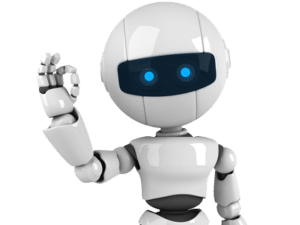
Expert Advisors To Your Rescue!
Once we have our strategy plan ready, we can convert it to a program called Expert Advisor (EA) or Forex Robot, which will be deployed to the particular trading platform and perform buy/sell trades once the pre-defined conditions are met. I use “convert” here because other than we do the programming by ourselves, we can hire somebody to do that for us, or we can buy EAs from the providers, or even we can obtain EAs generated by special software. I will cover more on EA generator later in this post.
It is infeasible to catch all possible trading opportunities from different currency pairs with Manual Trading. However, the FOREX Market trades 24 hours a day 5 days a week.
And yes, EA comes to rescue…provided we let it run 24 hours a day, 5 days a week. Let’s imagine the scenario that will affect your EA’s performance:-
- Home computer or laptop might overheat;
- Internet connection will slow down when other family members watch Internet TV, play online games, etc.;
- Power failure/outage;
- Internet down.
VIRTUAL PRIVATE SERVERS (VPS)
Wouldn’t it be great if your EA was able to run uninterrupted and you could say goodbye to all the negative factors above? Well, Virtual Private Server (VPS) is here to the rescue. VPS is like a virtual machine that runs its own copy of an Operating System, and with sufficient rights granted by the Service Provider, we may install software on it and change settings to suit our needs. We pay fees to the service provider monthly, which are much lower than an equivalent physical server.
After we receive the credentials, we can log in to VPS via Remote Desktop, and then install MT4 software, open charts of certain currency pairs, deploy tested EAs to these chart windows. Once all these EAs are up and running, VPS will make sure they are working around the clock, and we can safely shut down our home computer. One of Kirill’s courses on ForexBoat.com is worth mentioning here, his course “VPS for Forex Trading” covers many tips on how to mitigate the unexpected effects if something goes wrong with your VPS.

SHAPEHOST VPS (LINK)
On Sep. 14, 2016, ForexBoat offered a ShapeHost VPS-One Month Free Trial to the first 10 members who respond to the announcement on Facebook, and I was one of the lucky winners.

ShapeHost is a new service provider who provides not only Forex VPS, but also SEO tools, web surfing, game servers, VPN, and others. They named their plans after geometric shapes such as Triangle, Square, Rectangle, and Circle. Their monthly fees vary based on different specifications, including processor, RAM, Hard Disk space, and Operating System.
For the one month free trial, I was awarded a Square plan that comes with 2 vCores, 3GB RAM, 50 GB SSD storage, Windows OS, and Internet speed up to 1 GBps. Note that the following discussion is all based on my testing experience under this Square plan.

ADVANTAGES:
Value to money: Compared VPS plans to ForexVPS.net, ShapeHost VPS is a great value for the money.
E.g., with similar specifications, Basic-VPS of ForexVPS.net costs $34.99/month vs. Triangle of ShapeHost $19/month.
Helpful Support: My experience with ShapeHost Support was very good, they were very helpful and willing to dig down to the root cause of any issues that arose. Instead of the typical back and forth updates in a Support ticket page, they proactively invited me to a Webex meeting so that they could troubleshoot via desktop sharing. Though at one point the Support person was about to give up, they even offered me a full refund if I was not satisfied with the speed of ping-test response time.
Super-user access right: I have sufficient access rights to change settings and install software on ShapeHost VPS. So far I have installed Python GUI/interpreter and set up a task scheduler to read news from forexfactory.com once per day.
Intuitive UI: We can check the status of VPS via online dashboard on ShapeHost website, or shutdown VPS if there is major economic news release that might affect EA’s performance because of any unforeseen volatility.

DISADVANTAGES
Setup environment: Though it is a one-time process, users need to have basic technical knowledge to set up the environment by themselves.
Network latency to Trade Server: For other VPS provider like ForexVPS.net, I witnessed the super low network latency (2ms) to AxiTrader US03-Demo server. Whereas for ShapeHost VPS, it took 12ms.
Robustness Testing
ShapeHost VPS is robust and stable when running EA. For the past 2 months, I have not received any notification of scheduled server maintenance from ShapeHost.
Other than running EA, I used to fully utilize its computing power to the maximum. It is like a robustness testing against the ShapeHost VPS.
Recently I have installed a 14-day-trial licensed software called StrategyQuant on VPS; it is an EA generator that accepts initial input criteria, and then generates as many EAs as possible based on those criteria. Basically, it covers the creation of EAs, backtests them with historical data, and then filters and sorts them based on their performance (e.g., net profit).
This whole process will be iterated forever unless I stop it manually, thus it consumes a lot of computer resources which causes my home desktop to a halt in 15 minutes.
Then I installed StrategyQuant on VPS, provided initial variables, and ran it. It took about one week to bring down this VPS (or at least not accessible via Remote Desktop). In between I obtained 50 fine-tuned EAs from StrategyQuant, though I still ended up preferring to program EAs by myself because it is easy to modify and trace the flow of algorithm. I raised a Support ticket on ShapeHost portal, and they helped me restart the VPS with no questions asked.
When I’m not leveraging the computing power of VPS, it runs only one MT4 instance + one EA happily.
VERDICT
If your trading strategy relies heavily on scalping on lower timeframe like M1 or M5, go for ForexVPS.net as it gives better network latency (2ms) to the Trade Server.
I highly recommend ShapeHost VPS if your EA strategy is fine with 12ms network latency to the Trade Server. It is robust, stable, and a great value for the money. Support is helpful and responsive, which is definitely a big bonus as we know we will get our questions answered fast.
P.S: Please feel free to post a comment with your favorite VPS provider.
START LEARNING FOREX TODAY!
share This:







January 02, 2015 at 5:42 am, IRIEDON said:
Amazon AWS is free for 12 months whats your thought on that please ?
May 24, 2015 at 10:39 am, Kirill said:
Hi Iriedon,
Testing now and will add to review if good soon.
Cheers,
Kirill
June 10, 2015 at 3:36 pm, Martín Durán said:
Hey Kirill,
Do you have any update on AWS testing?
Thanks,
Martin
June 10, 2015 at 9:08 pm, Kirill said:
Hi Martin,
Apologies for the delay, swamped with other stuff atm. Will aim to post an update by month end.
Kirill
July 29, 2015 at 12:25 am, Kirill said:
Hey Martin,
Here’s my review of AWS for Forex Trading:
https://www.forexboat.com/amazon-vps-forex/
Let me know your thoughts in the comments section!
Cheers,
Kirill
July 29, 2015 at 12:26 am, Kirill said:
Hi Iriedon!
Check out the AWS review:
https://www.forexboat.com/amazon-vps-forex/
Let me know your thoughts in the comments section!
Cheers,
Kirill
May 04, 2016 at 4:11 pm, John Barrero said:
Hi Kirill,
I am doing your Forex Courses and opened the Axitrader demo account. What is the best VPS for the Axitrader broker?
Thanks,
John
December 07, 2015 at 3:28 am, Ambipath . said:
So what is the purpose of a VPS?
December 07, 2015 at 11:20 am, Kirill said:
Hi Ambipath,
To get a detailed answer to this question, I suggest you watch the video I have prepared here:
https://www.forexboat.com/forex-vps
Regards,
Kirill
December 16, 2015 at 8:48 pm, Gluay said:
Hi Kirill,
Thanks for the review. You reviews are really great!! (not only this review).
Photon also offers Forex VPS. It is more expensive than the normal one. What do you think about it?
Regards,
Gluay
September 04, 2016 at 12:02 pm, Thomas Secher said:
It seems like PhotonVPS doesn’t offer VPS anymore. Only Cloud and Forex VPS these days. VPS.net is a bit to expensive for my budget as a newbie – any other suggestions?